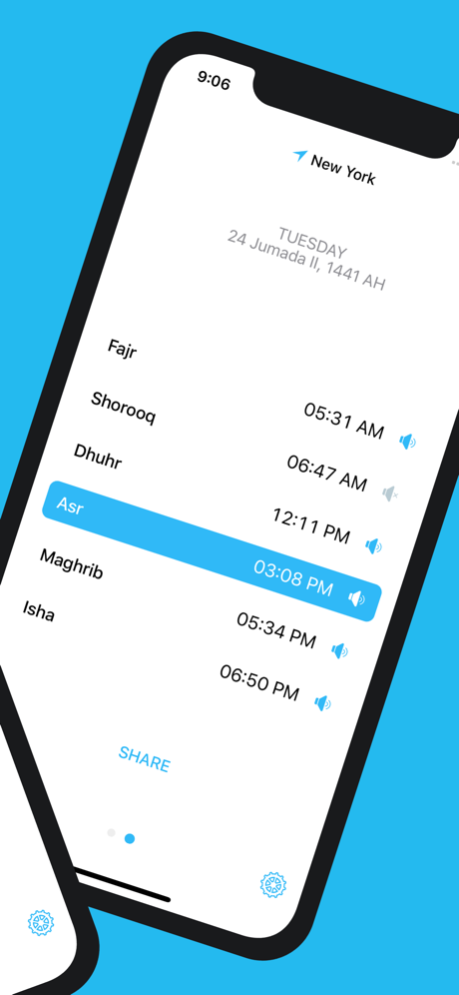mySalah: Accurate Prayer times 2.4
Free Version
Publisher Description
mySalah app can always help you to determine the exact time of the prayer and the Qibla direction wherever you are.
MAIN ADVANTAGES
– An auto detection of your current location with the opportunity of manual adjustment.
– A countdown timer for the next prayer.
– An extended adjustment of notifications for each prayer.
– The Adhan recited by various muezzins.
– A compass and a map for accurate Qibla finding.
– An interactive widget with a prayer timetable for the current day.
– «Sleep mode» function is available. It allows you to listen to full adhan even if «Silent» or «Do not disturb» are activated.
– The Islamic calendar.
– The prayer timetable for the current month.
SUBSCRIPTION TERMS
There are three subscription options:
– 6 Months Subscription for $0.49 (or the equivalent in local currency), automatically renewed until cancelled.
– 12 Months Subscription for $0.99 (or the equivalent in local currency), automatically renewed until cancelled.
– Unlimited Membership for $1.99 (or the equivalent in local currency).
Your subscription will automatically renew unless auto-renew is turned off at least 24-hours before the end of the current payment period.
Your iTunes account will be automatically charged at the same price for renewal within the 24-hour period prior to the end of the current payment period unless you change your subscription preferences in your Account Settings.
You can manage your subscriptions through your Account Settings after purchase.
Please see the Terms of Use and our Privacy Policy: http://mysalah.me/privacyAndTerms.txt
IMPORTANT NOTES
– If you think that application doesn't determine the time of prayers correctly, most likely it is due to the settings of your iPhone. In most cases, the activation of auto settings is the most reliable way to determine the exact prayer time.
– For proper work of the compass, set/put it on flat surface and keep away from electromagnetic fields and metal objects.
– If you catch an error or bug, or you have a suggestion, please contact us by e-mail support@mysalah.me
Feb 26, 2020
Version 2.4
• App optimised for iOS 13 and new iPhone models;
• Widget design has been renewed drastically;
• An error occurred during manual setup of the geolocation has been fixed;
• Numerous changes have been made to make the app more stable.
And now about the most important in this update:
There is a new feature in the app – «Static Schedule», which allows you to use the schedule of the central mosque in your city, or any other authorities responsible for it.
For now static schedule is available for this cities: UK (London, Birmingham, Glasgow, Manchester, Liverpool, Newcastle, Portsmouth, Cambridge); Stockholm; Helsinki; Russia (Moscow, Saint Petersburg, Kazan).
You can find relevant list of cities with a static schedule at our Telegram channel: t.me/mySalah
If you like mySalah app, please rate it and write a review – this will help other people to find it easier. This would be the best reward for us! : )
About mySalah: Accurate Prayer times
mySalah: Accurate Prayer times is a free app for iOS published in the Reference Tools list of apps, part of Education.
The company that develops mySalah: Accurate Prayer times is Gatafan Software. The latest version released by its developer is 2.4.
To install mySalah: Accurate Prayer times on your iOS device, just click the green Continue To App button above to start the installation process. The app is listed on our website since 2020-02-26 and was downloaded 1 times. We have already checked if the download link is safe, however for your own protection we recommend that you scan the downloaded app with your antivirus. Your antivirus may detect the mySalah: Accurate Prayer times as malware if the download link is broken.
How to install mySalah: Accurate Prayer times on your iOS device:
- Click on the Continue To App button on our website. This will redirect you to the App Store.
- Once the mySalah: Accurate Prayer times is shown in the iTunes listing of your iOS device, you can start its download and installation. Tap on the GET button to the right of the app to start downloading it.
- If you are not logged-in the iOS appstore app, you'll be prompted for your your Apple ID and/or password.
- After mySalah: Accurate Prayer times is downloaded, you'll see an INSTALL button to the right. Tap on it to start the actual installation of the iOS app.
- Once installation is finished you can tap on the OPEN button to start it. Its icon will also be added to your device home screen.